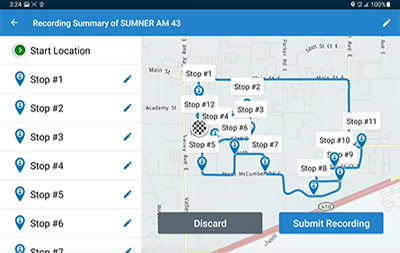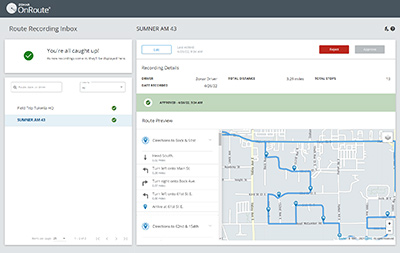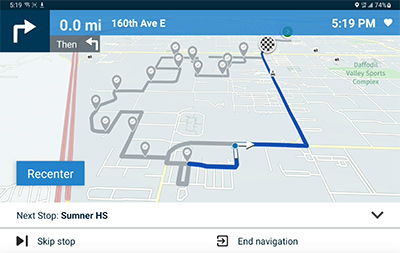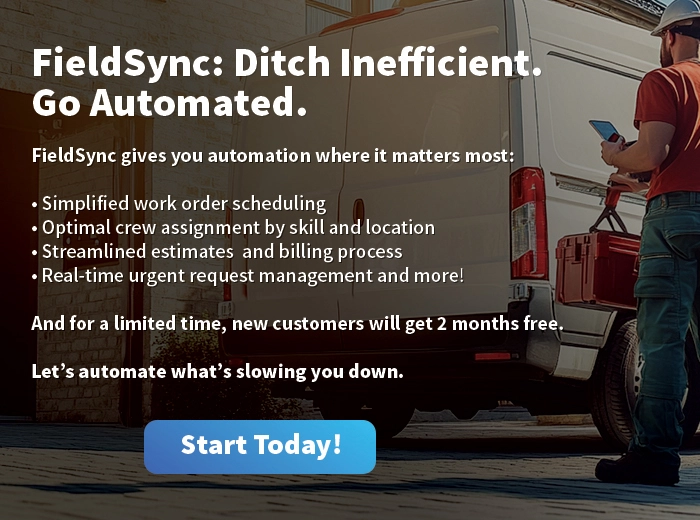Precision turn-by-turn navigation
Navigate unfamiliar routes with precision.
Drivers don’t always know the way, especially substitute drivers. Throw in a field trip or class outing, and they’re even more likely to get lost. Zonar OnRoute delivers clear, accurate, turn-by-turn directions in real time, so every driver knows the way—regardless of destination. Almost like they drive there every day.
"OnRoute provides a very user-friendly program that required little training to meet our operational needs. Once our routes were recorded, my dispatch could edit them easily and drivers were able skip stops or start mid-route if necessary. With OnRoute, our minds are at ease knowing our substitute drivers are equipped with up-to-the-minute information for accuracy, safety, and efficiency." - Melissa Castle, Location Manager, Mid Columbia Bus Company
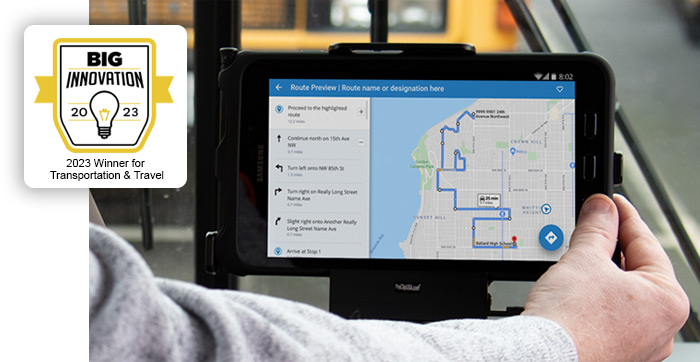
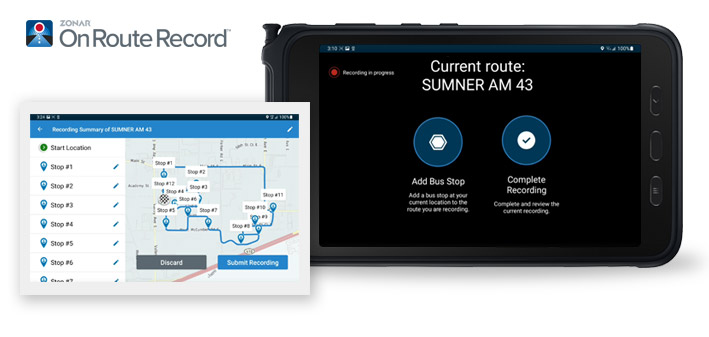
Record routes on the fly. No routing provider needed.
Better routes mean better reliability and punctuality. Drivers use the route-agnostic Zonar OnRoute Record™ driver-facing app to capture their route details as they go.
- Vehicle path
- Stop locations and name
- Curbside directions
- Trip duration
For optimal accuracy, recorded route information is based on data pulled from the vehicle’s Zonar GPS unit.
Capture what outdated mapping providers haven’t.
Online mapping systems don’t display everything drivers need to know. Using OnRoute Record to capture paths in real time also records key information to stay on track and keep students out of harm’s way.
- New roads, developments, private roads and school driveways
- Unique routes such as for field trips, sporting events and other off-campus activities
- Busy streets and hazardous zones to avoid
- Audible and visual turn-by-turn directions
- Zonar OnRoute Record™ for real-time recording
- Off-route alerts and safe reroutes
- Tablet screen lock when in motion
- Seamless route editing and approval
- Routing provider not required
- 24/7/365, U.S. support
Ease route management pains.
OnRoute makes route creation and management more efficient for drivers and dispatchers. Dispatch uses the OnRoute management portal hosted on Zonar Ground Traffic Control® to edit, approve or reject recorded routes. Once approved, the route is sent to the OnRoute driver-facing app for use without waiting for paperwork.
Dispatch can view each trip's details.
- Driver name
- Total distance
- Total stops and names
- Date recorded
- Time taken to complete the route
Dispatch can also rename stops and drag-and-drop the path to the correct street.
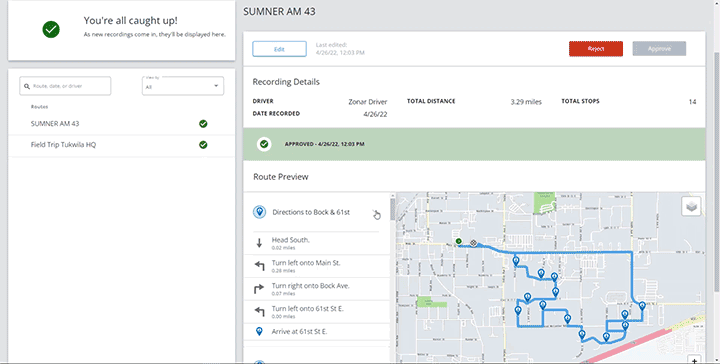
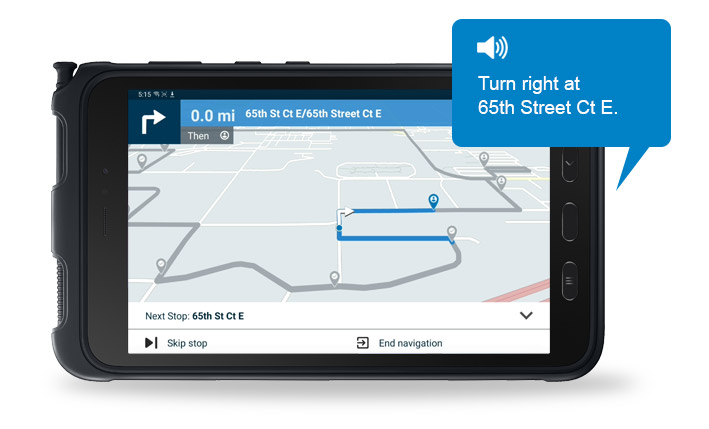
Empower every driver, every turn of the way.
All drivers need to get there quickly and safely. OnRoute provides clear, precise audible and visual turn-by-turn directions based on the approved route. If a driver accidentally goes off route, OnRoute will automatically guide them back on track.
Easy to read. Always up to date. No paperwork. Perfect for experienced, new and substitute drivers alike.
Comply with state regulations.
To respect your state’s regulations or district’s preferences, OnRoute features two options for drivers to receive its turn-by-turn directions. Either way, OnRoute will still audibly alert—and safely redirect—drivers who accidently steer off course.
- Audible directions only: Tablet screen is off while the bus is moving.
- Audible and visual directions: Tablet screen is on while the bus is moving.